Blender occupancy refers to the percentage of the blender's
total volume that is filled with material during the blending process. It is an
important parameter to consider when designing and optimizing blending
operations to ensure uniform mixing.
To calculate blender occupancy, you need to know the
following information:
Total Volume of Blender (Vb): This is the total internal
volume of the blender vessel or container. It is typically measured in liters
or cubic feet.
Volume of Material (Vm): This is the volume occupied by the
material being blended. It should be measured in the same units as the total
volume.
Once you have these values, you can calculate blender
occupancy using the following formula:
Blender Occupancy (%) = (Vm / Vb) x 100
Where,
Vb = the internal volume of the blender vessel or container.
This can usually be found in the blender's specifications or by physically
measuring it.
Vm =the actual volume of material (you can measure the
material volume by this equation: Volume = mass/bulk density)
Thus, using the formula mentioned above to calculate the
blender occupancy in percentage.
For example,
If the total volume of the blender is 100 liters, and you
have loaded 75 liters of material into it, the blender occupancy would be:
Blender Occupancy = (75 liters / 100 liters) x 100 = 75%
A blender occupancy of 75% in this case means that 75% of
the blender's total volume is filled with the material, leaving 25% of the
volume empty.
The occupancy percentage can be used to optimize the blending
process to ensure that the blender is adequately filled for efficient mixing
while avoiding overloading, which can lead to uneven blending or uniformity.
Read also:

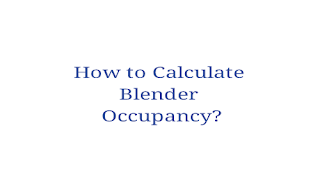
Post a Comment